Are you an ardent gamer who is always asked for suggestions on how to improve gaming skills? That’s cool! And one of the best ways to teach others how to reach to higher levels in Minecraft or Super Mario is through your in-game footage. It will also give you a great opportunity to flaunt your amazing gaming style and achievements. But how do you capture in-game footage? Well, if you want expert recommendations, Movavi Game Recorder is the one for you. It’s the absolute tool to record gameplay, explain your gaming skills and extend walkthroughs.
Now, you must be looking forward to know more about the Movavi tool. Here is a brief review on the Movavi Game Recorder and we will also highlight its important features.
Movavi Game Recorder is your one-stop partner when you have to record your in-game footage. You might need the footage for sharing tips & walkthroughs or for saving the most spectacular gaming scenes. Then, some gamers also wish to create cool music videos with their gaming clips. And for everything, whenever you will need in-game footage, the Movavi program will be your best buddy.
Speaking further, the Movavi tool is lightweight and a breeze to use. It carries a friendly interface which makes recording extremely simple and easy. It just takes one single click to capture games with Movavi Game Recorder. Moreover, the state of the art game recorder is able to record gameplay at 60fps to ensure best video quality.

The Movavi program will not just record the visual in-game footage. In fact, it’s also designed to capture audio with the visual. Added to the dynamic sound effects of the game, the program can capture the gamer’s voiceover through microphone. You can save these audio files in separate format so that you can edit them without affecting the visual footage.
Then, the Movavi Game Recorder is able to capture footage from your systems webcam while capturing the in-game footage. If you want your audience to see you gaming, your expressions at different moments of the game- you can do everything with the Movavi tool. There is a reason why the Movavi program is claimed to be your one-stop solution for gameplay recording.
Great features of Movavi Game Recorder:
- Easily records in-game footage in just 1 click
- Captures high definition gaming video at 60 fps
- Supports 2-way sound capture to record in-game audio effects as well as gamer’s voiceover through microphone
- Ability to add webcame footage of the gamer and surrounds to the recorded gaming video
- Saves the video in mp4 format so that it can be easily shared with others and uploaded online
Useful tips for users:
To make the gaming walkthroughs more realistic, record your expressions of rage or triumph at difficult and winning moments of the game with Movavi Game Recorder.







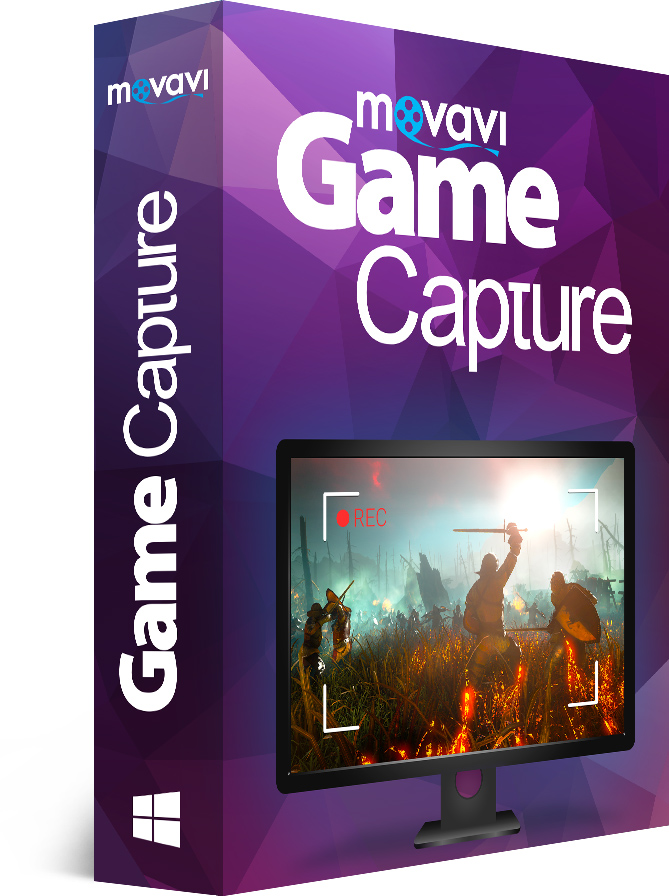









+ There are no comments
Add yours