Introduction- Hard drive failure is one of the most common scenarios which most of the people and business faces. Without data recovery tools it is very difficult to find the reason for its failure and diagnose. There are few signs that indicate the hard drive failure. The first time it came into the knowledge in the year 1990s where the clicking sound was noticed by the computer users. When everything is fine in the computer so while operating there will be no such sound will occur and it will be smoothly functioning while tracking data on a disk but in case of failure, there will some sound which results from the defective movement of the disk’s which is completely unexpected and erratic. Once you will “click”, it will start clicking itself continuously and the process will repeat automatically. Previously, it was because of the problem in the disk head but now it happens because of problems in either software or hardware.
Cause– Types of clicking helps in finding the right reason and problem but with the help of experienced recovery professionals; it has become much simple who offers a complete solution to their clients. It is very important to hear carefully the sounds of hard drive failure. It is not easy to understand by the layman but technicians can easily differentiate it. The major causes are-
- Any physical damage to a hard drive
- Failure of the hard drive
- Mismatched data cables and fault connection
- Insufficient power supply
Symptoms- If experiencing any of the symptoms then it is advisable to contact the data recovery experts who will assist with their best knowledge and experience.
- Cannot be accessed- Computer BIOS can see the hard drive but due to uncertain reason unable to access the data which may cause data corruption.
- Ticking noises- Ticking sign indicates of drive failure and it cannot track.
- Appears dead- A bad power supply is the common reason which may cause to the inaccessibility to the data and unable to recognize the hard drive.
- Does not start- screeching and grinding sound may occur but the hard drive does not start. It may result in the failure and expert’s assistance is a must in that case.
- Shut down quickly- When hard drive gets shutting down after the few seconds when it detects a severe error and prevents any future damage.
Solutions- There are a few simple solutions to avoid hard drive failure-
- Always make sure that hard drive is getting enough power supply.
- Direct plugging into the single source of power reduces the failure chances.
- Use the right data cable for the hard drive and the computers if not replace it immediately.
- In some cases, if data backup limit is about to finish than clicking starts.
If everything is fine and its place still there is clicking noise than contacting the data recovery technicians are must because it is a basic symptom of hard drive failure and taking help from them at the right time will save you from any data loss.







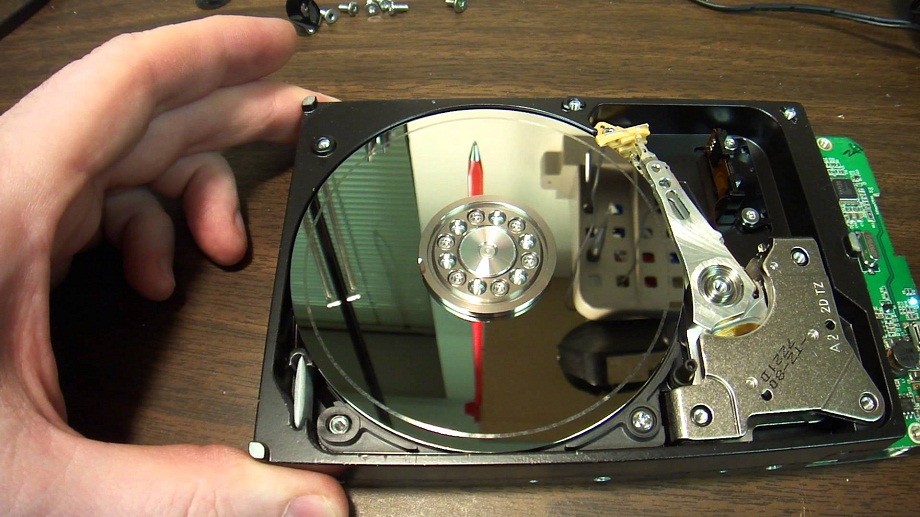









+ There are no comments
Add yours